I’ve found lengthy prompt threads cumbersome, particularly in Sonnet 4.5 , where, for some reason Claude absolutely loves to create lengthy summary documents and then, a summary of the summary.
This is all incredibly content hogging stuff, but I’ve found with a very simple technique you can re-use that summary documentation to achieve a goal in a single thread.
My use case: I’m working on a Cloudflare Worker app; that (in short) is very good at collecting and parsing data. Perfect use case for Cloudlfare Workers.
Testing has become incredibly complex – there are 7 workers, and I’ve only just gone through the Zod right of passage (Zod is a schema validator that gives you data integrity across multiple, stateless workers out of the box). We’ll deal with the details of stuff like this in more advanced articles. Very soon, I promise!
Anyway. This is how I rinse and repeat a Claude Desktop prompt:
1) The Prompt:
I use an initial prompt for familiarity – essentially, work through all of the files in this repository and come to terms with what it is and how it works.
I have a specific concern at teh moment: that helper functions might not have been included in our Zod validation rollout – could you take a look?
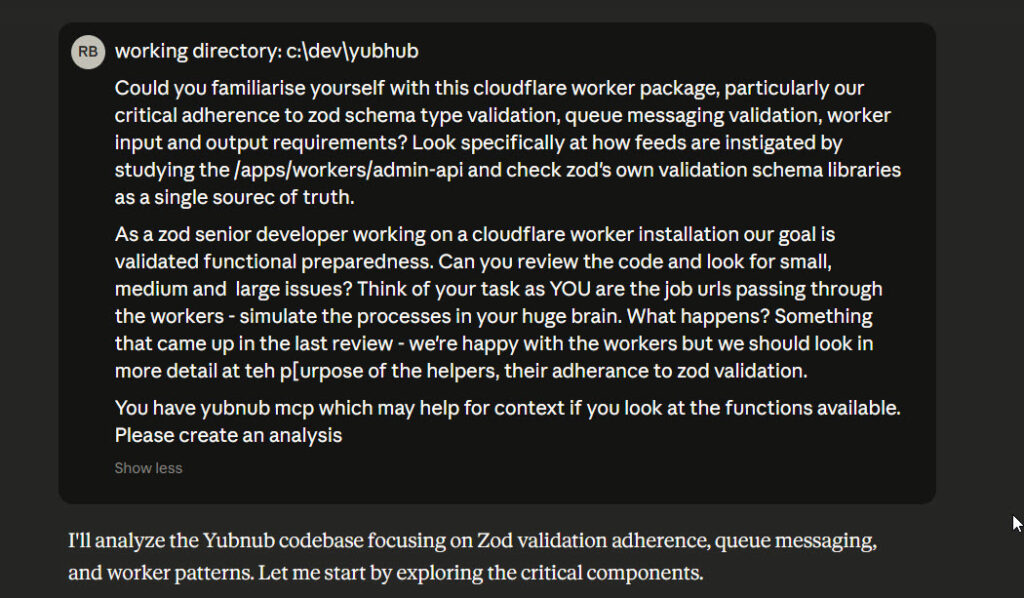
2) The First Response
Ah, Claude is generally happy but, there are a list of issues:
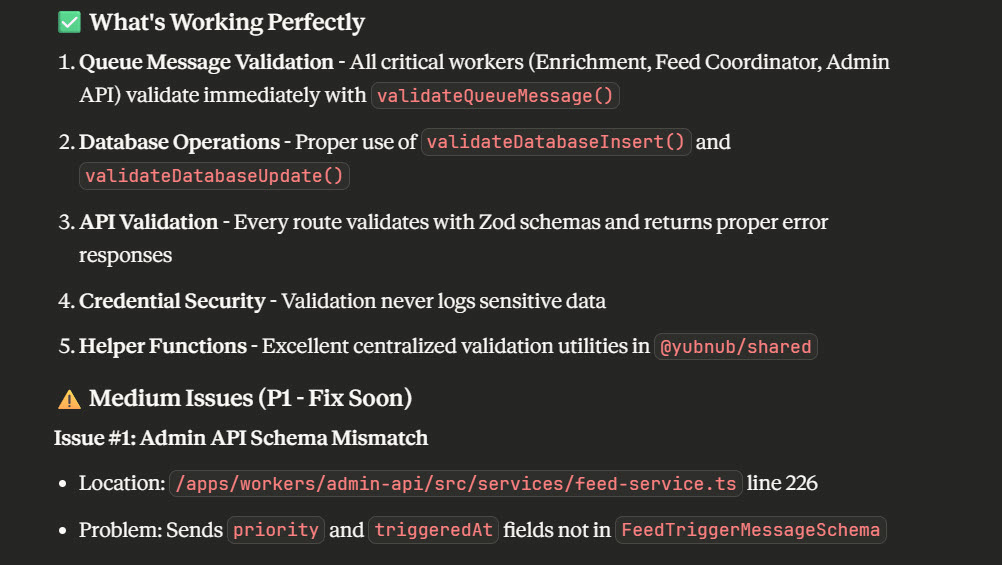
This is where rinse and repeat comes in. It’s best practice to propmpt an LLM to await task instruction. This gives you a window to query or to give permission to proceed. From this point on that section is contenxt aware but totally reusable.
3) The First Task
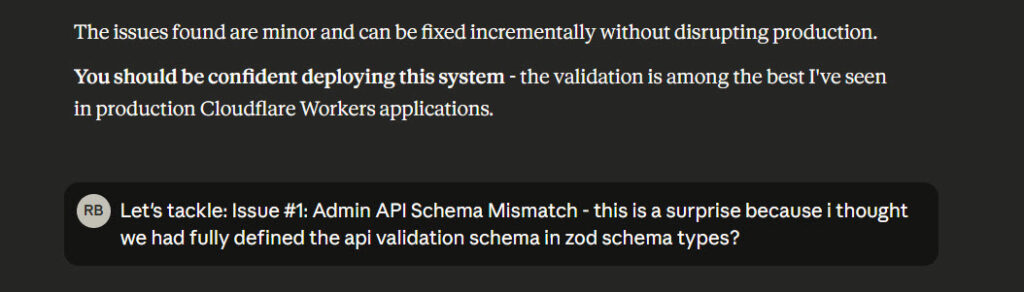
Here we go – I’ll now sequentially audit and fix each issue raised, being sure to ask Claude (using Github MCP to commit the changes first)
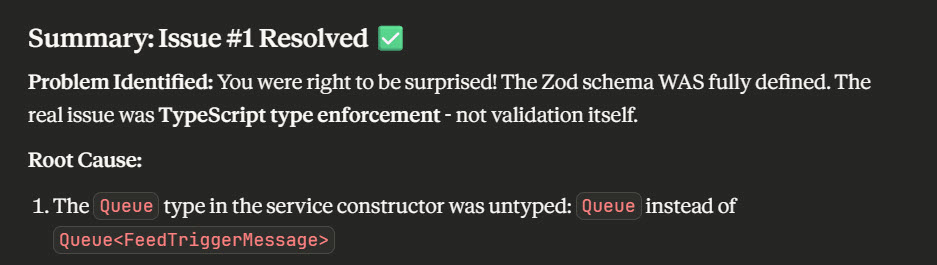
And with that task resolved, we reuse the original prompt dialogue:
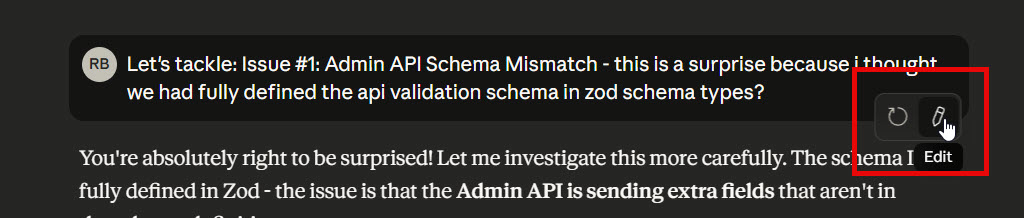
Let’s create the next review task:
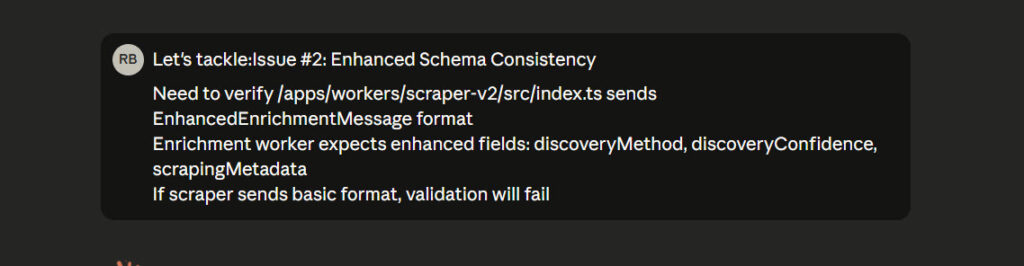
This is such a simple technique but it’s ideal particulalry for testing and reviews – if the LLM has produced a sumamry that will be much to big to execute as a single prompt, break it down into chunks and excute in steps, reusing context you’ve painstakingly produced in the initial prompt brief.
